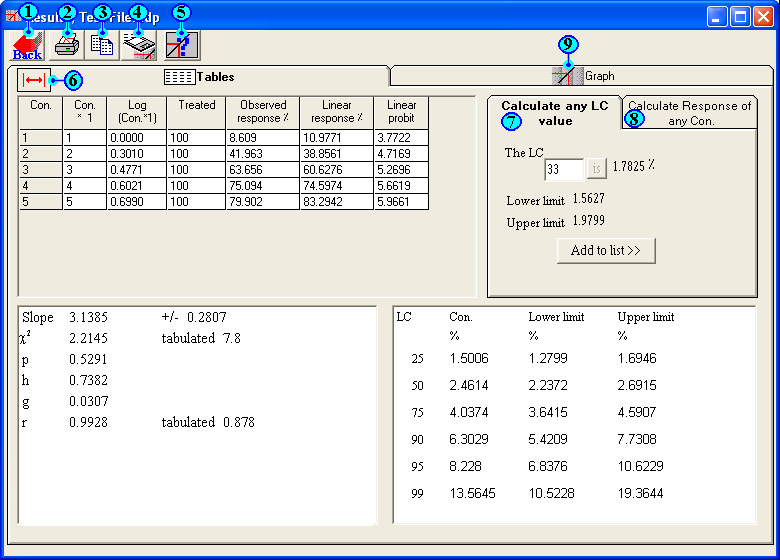
LdP Line, user manual
Result window (tables)
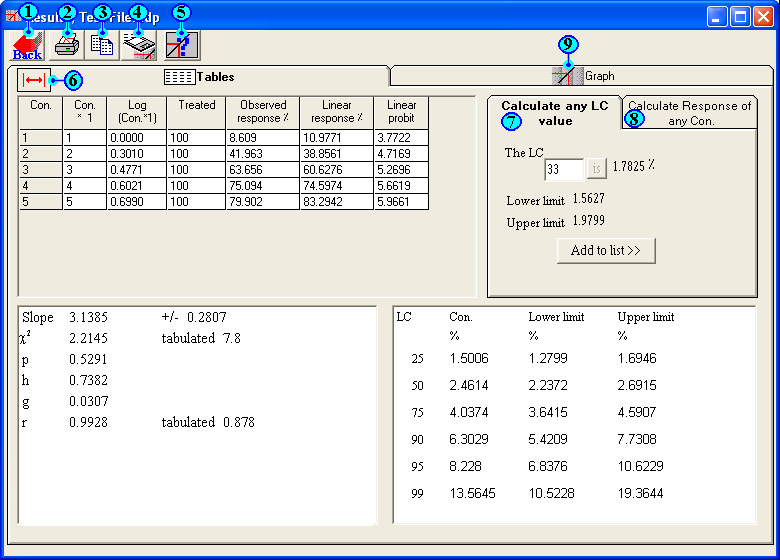
Description of
Results window (tables) contents.
| 1 | Back button: | Back to main window to edit or modify your data. |
| 2 | Print button: | Display print dialog box |
| 3 | Copy button: | This button allow you to copy tables when tables are displayed and copy graphic when graphic is displayed. |
| 4 | Save results: | Save current results into files. Tables will be saved into Excel file and graph will be saved as bmp file. |
| 5 | Help button: |
Display related help. |
| 6 | Auto resize column width: | Auto resize column width according to text width. If you have manually changed column width clicking on this arrow will automatically resize it again. |
| 7 | Calculate any LD or LC: |
To calculate any LD or LC (between LD0.1 to LD99.9) , i.e. the dose, which reveal certain response. |
| 8 | Calculate the response of any dose, con. ext... | To calculate the response of any stimulus value (dose, concentration or time ext...). |
| 9 | Graph: | Display graphic sheet. |