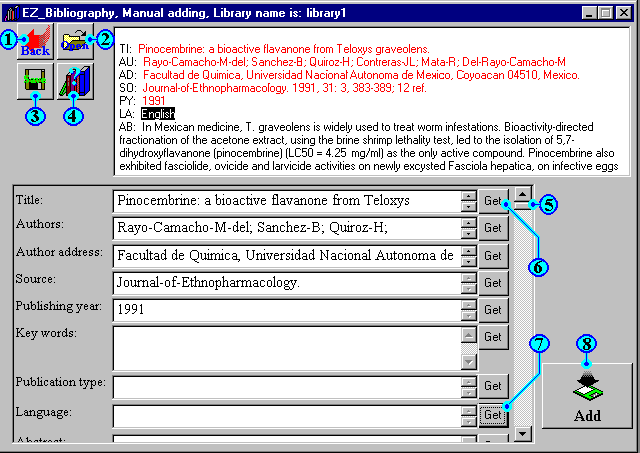
Manual adding
This method is used to get references from non-organized
text files or when you need to type the records your self.
How to use:
To type the reference your self,
type each field into its right cell i.e. type title in title's
cell and author in author's cell an so on. Drag the scroll bar (5)
down to display and type the remain fields. After finish typing
all wanted fields press "Add" button (7) to add the
reference to the opened bibliography.
To get references from text file, use "Open"
button (2) to open that file. Use the mouse to mark the first
field which is usually the title. Be careful to mark whole the
title words (mark it as the same when you mark part of text to
copy it).
Do not mark the abbreviation which used to identify the beginning
of the field (such as TI:)
Press the related "Get" button (6), this action will
copy the selected text from the above text cell to the related
text cell.
Use the mouse again to mark the next field then press the
appropriate "Get" button and so on. Drag the scroll bar
(5) down to view and get the remain fields. After finish getting
all wanted fields press "Add" button (8) to add this
reference to the opened bibliography.
In the above example pressing "Get" button (7) when the
language field is marked, will copy the language text from the
above text cell to language's cell.
Taken text will be marked as red text to prevent miss or
duplicate adding any text.
It is possible to use "save" button (3) to save current
state of the text to be continued any time later. In this case,
it is recommended to delete the taken records before saving the
file.
| 1 | Back: | To go back to control panel |
| 2 | Open: | To open text file which contain the references. |
| 3 | Save: | To save current state of the text to be continued any time later. |
| 4 | Help: | To display help. |
| 5 | Fields scroll: | Use this scroll bar to view the remain fields which are below of visible area. |
| 6, 7 | Get: | Get the marked text to the related cell. |
| 8 | Add: | To add current reference to the opened bibliography. |
This page is part of EZ_Bibliography help